Prestashop 1.7 - How to Edit Email Templates?
Tiny toturial to see how to edit PrestaShop email templates.
To change and translate PrestaShop Core and PrestaShop Module emails follow these steps:
- In BO (Back-office) from side-panel go to International -> Translations
- In Modify translations section select Email translations type, select body and then select your desired language. Click on Modify button.
- Select Core emails. Here is a list of core PrestaShop emails.
- Click on your desired email and try to Edit HTML version.
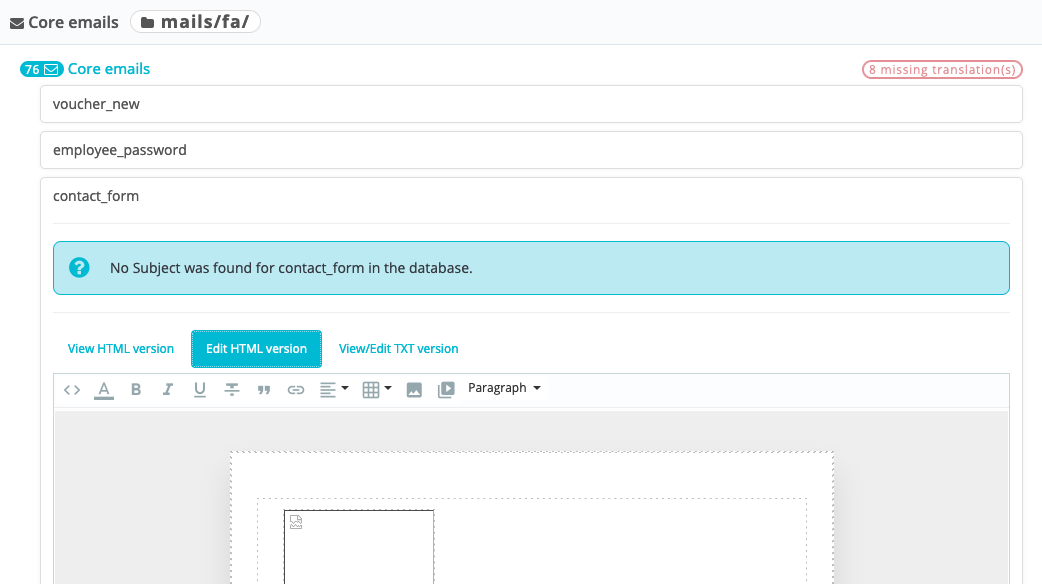
Posted 2 years ago by