PrestaShop - Adding a video to product page
As you may know, you are not able to directly upload videos on your PrestaShop shop to be shown on product pages. But still there are possibilities to do that.
One way is to upload your videos on Youtube and embed/add it into your product page. How? you need add it to the product description section (or summary section) of your product.
Let's do it!
First, you need to enable the allow iframes on HTML fields option. To do that, go to your BO and navigate to Shop Parameters -> General section. You see that this option is disabled by default. Let's enable it
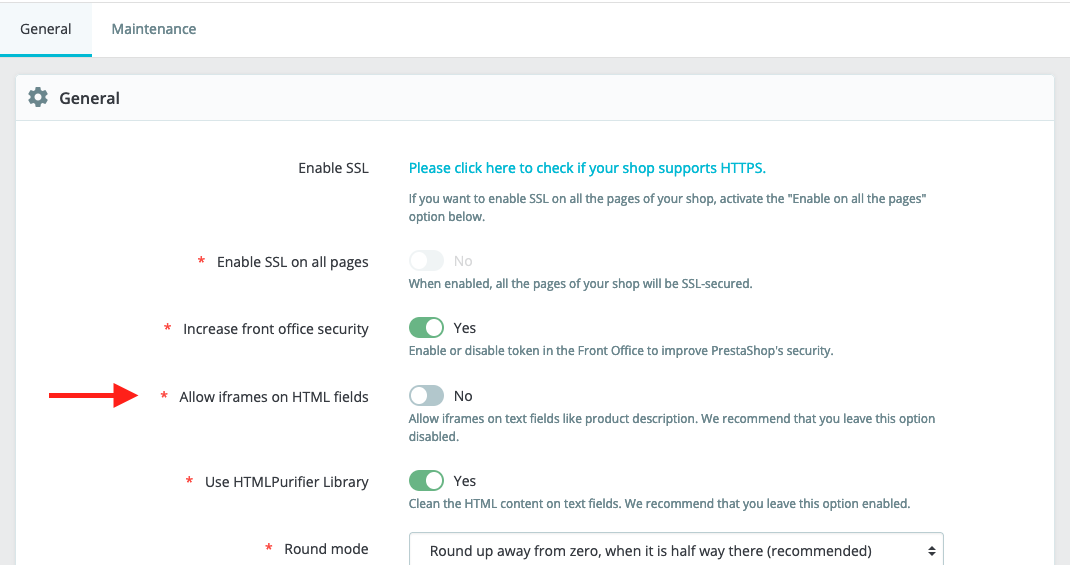
On Youtube, try to copy the HTML iframe. To do that, let's open up your video, then click on the share button. A new small window will pop up, click on the embed and copy the iframe code (or simply click on the copy button).
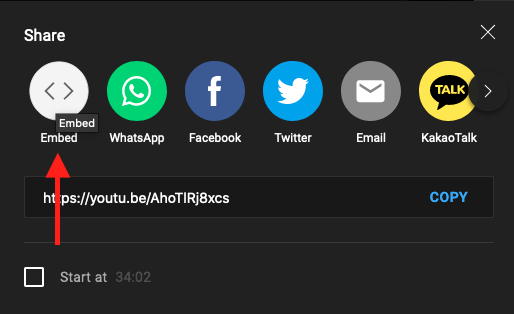
Now, navigate to Product detail page in BO and try to add/edit your product. In description section, click on the Source code, then a window will pop up. Now, you can add your video HTML iframe here.
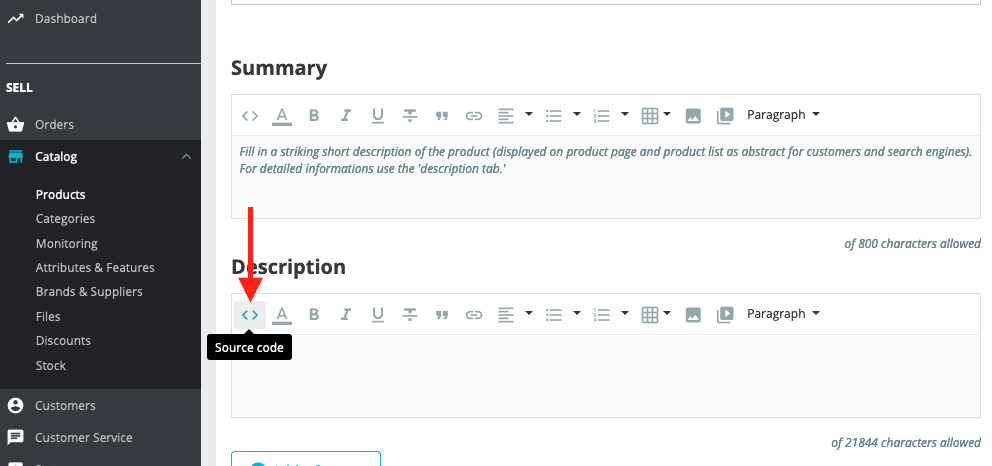
Posted 3 years ago by


